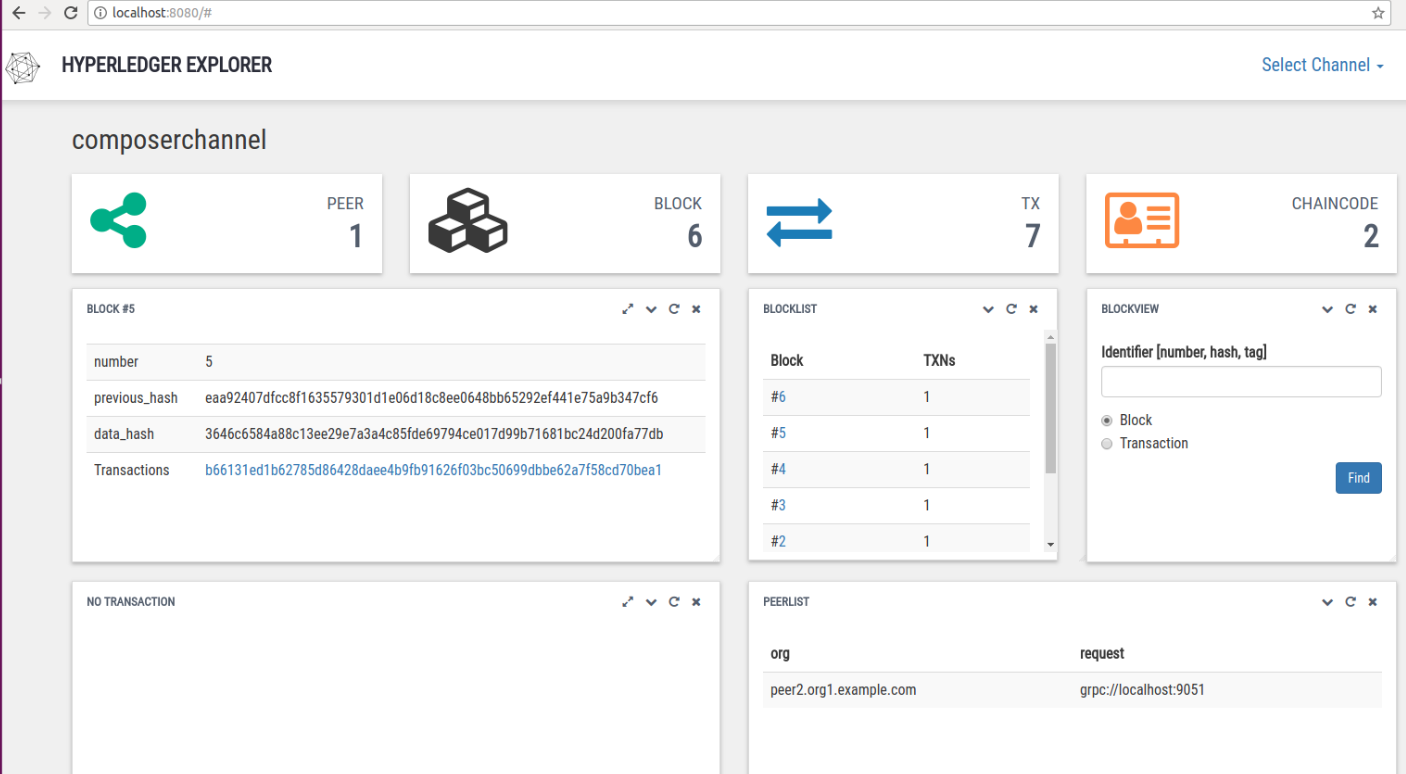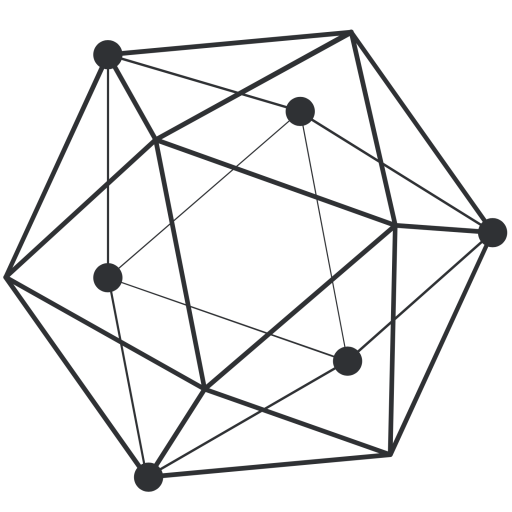Hyperledger Explorer is a simple, powerful, easy-to-use, highly maintainable, open source browser for viewing activity on the underlying blockchain network.Lets gets started to procedure ... Requirements for hyperledger explorerer are
- nodejs 6.9.x (Note that v7.x is not yet supported)
- mysql 5.7 or greater
- docker 17.06.2-ce
- docker-compose 1.14.0
Now Clone the latest fabric explorer from the github ,this files contain the complete setup $git clone https://github.com/hyperledger/blockchain-explorer.git.
Clone the explorer files here , files are downloaded to local repositoryMove to the directory blockchain explorer $ cd blockchain-explorer we see the files downloaded from repository.
- Then as an example run fabcar from fabric-samples.by following commands $ cd../&& cd fabric-samples/fabcar, $ ./startFabric.sh, $npm install, $ node enrollAdmin.js, $ node registerUser.js, $ node query.js thus chaincode is running .
- In blockchain-explorer directory make changes in config.json file. Change path of fabric-path to your ./fabric-samples/basic-network. i.e path of your chaincode.Change mysql credentials.
- Then run $ ./start.sh
- Access blockchain-explorer through web by https://localhost:8080