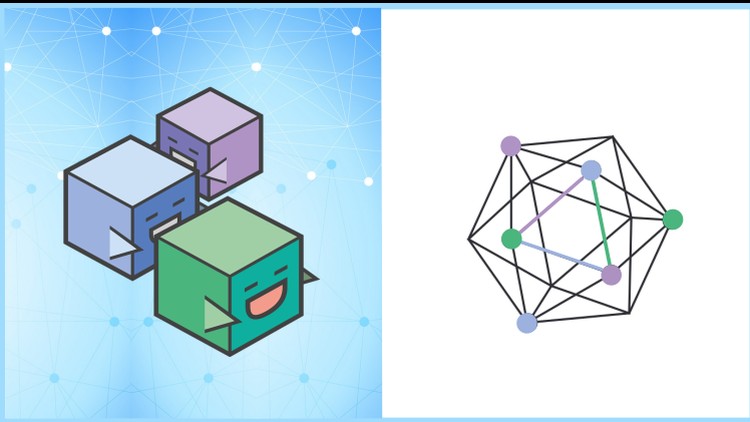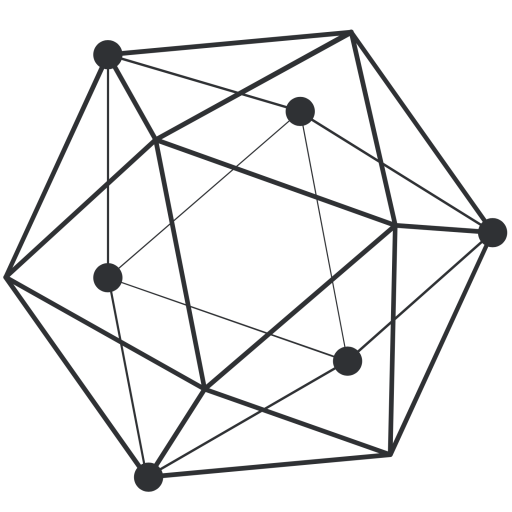Hyperledger Composer is a set of collaboration tools for building blockchain business networks that make it simple & fast for business owners and developers to create smart contracts and blockchain applications to solve business problems. Composer makes it easier to integrate a blockchain applications with the existing business systems.
- Prerequisites: Docker - version 17.03.0-ce or greater Docker Compose - version 1.8 or greater Node.js - version 6.9. or greater NPM – version 3.10.10. Go – 1.7x / JDK. Hyperledger Fabric platform-specific binaries.
- For Ubuntu Download the prerequisites using the following commands curl -O https://hyperledger.github.io/composer/prereqs-ubuntu.sh chmod u+x prereqs-ubuntu.sh
- Install the CLI tools npm install -g composer-cli npm install -g composer-rest-server npm install -g generator-hyperledger-composer npm install -g yo
- Make a directory get the tools to install Hyperledger Fabric by typing following commands. mkdir ~/fabric-tools && cd ~/fabric-tools curl -O https://raw.githubusercontent.com/hyperledger/composer-tools/master/packages/fabric-dev-servers/fabric-dev-servers.zip unzip fabric-dev-servers.zip
- Download local Hyperledger Fabric runtime,it pulls the images required for docker composer ./downloadFabric.sh
- The first time you start up a new runtime, you'll need to run the start script, then generate a PeerAdmin card ./startFabric.sh ./createPeerAdminCard.sh
- Finally stop the fabric network, It kills all running conatiners. ./teardown.sh