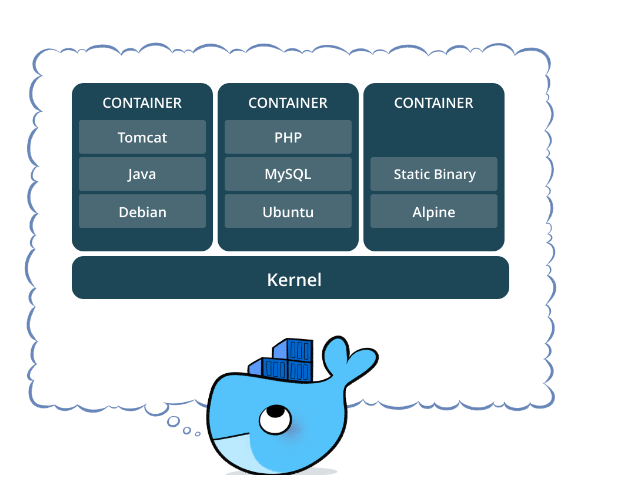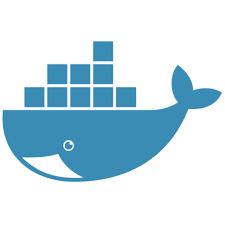The Hyperledger Fabric network components are running inside Docker containers. Docker is a tool designed to make it easier to create, deploy, and run applications by using containers. Containers allow a developer to package up an application with all of the parts it needs, such as libraries and other dependencies, and ship it all out as one package. Docker Compose is a tool for defining and running multi-container Docker applications. It uses YAML files to configure the application's services and performs the creation and start-up process of all the containers with a single command.
- Docker is a tool designed to make it easier to create, deploy, and run applications by using containers. Containers allow a developer to package up an application with all of the parts it needs, such as libraries and other dependencies, and ship it all out as one package
- Docker is a bit like a virtual machine. But unlike a virtual machine, rather than creating a whole virtual operating system, Docker allows applications to use the same Linux kernel as the system that they're running on and only requires applications be shipped with things not already running on the host computer. This gives a significant performance boost and reduces the size of the application.
- A container image is a lightweight, stand-alone, executable package of a piece of software that includes everything needed to run it: code, runtime, system tools, system libraries, settings. Available for both Linux and Windows based apps, containerized software will always run the same, regardless of the environment
- To install docker based upon system bit size i.e 32/64 bits run following commands $ sudo apt-get update
- To install packages to allow apt to use a repository over HTTPS: $ sudo apt-get install \ apt-transport-https \ ca-certificates \ curl \ software-properties-common
- To add GPG key $ curl -fsSL https://download.docker.com/linux/ubuntu/gpg | sudo apt-key add - $ sudo apt-key fingerprint 0EBFCD88
- Use the following command to set up the stable repository. You always need the stable repository, even if you want to install builds from the edge or test repositories as well. $ sudo add-apt-repository \ "deb [arch=amd64] https://download.docker.com/linux/ubuntu \ $(lsb_release -cs) \ stable"
- Update the apt package index. $ sudo apt-get update
- Install the latest version of Docker CE $ sudo apt-get install docker-ce.
- Then you can check version by $ docker --version you will see the version like "Docker version 17.09.1-ce, build 19e2cf6".
- If you want to verify docker CE is installed correctly by running hello-world image $ sudo Docker run hello-world then you can see "hello from Docker!" in command line . we can check running containers by $ docker ps and all containers in system by $ Docker ps -a