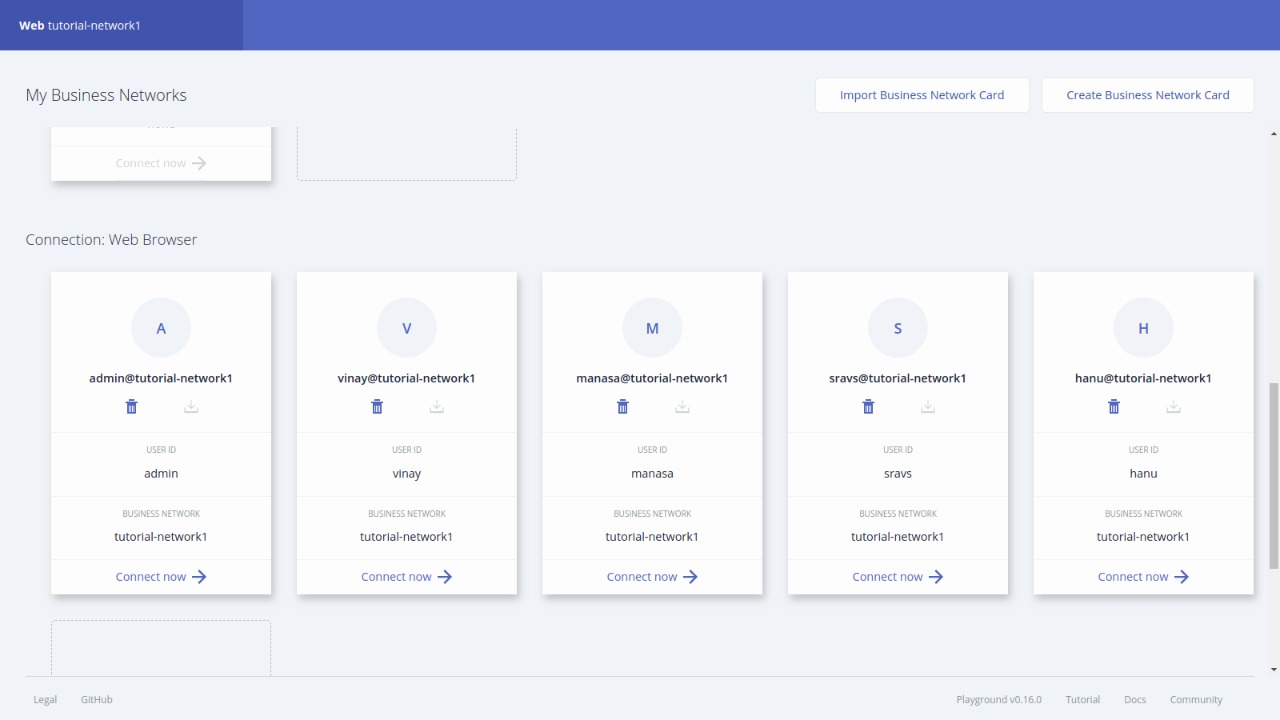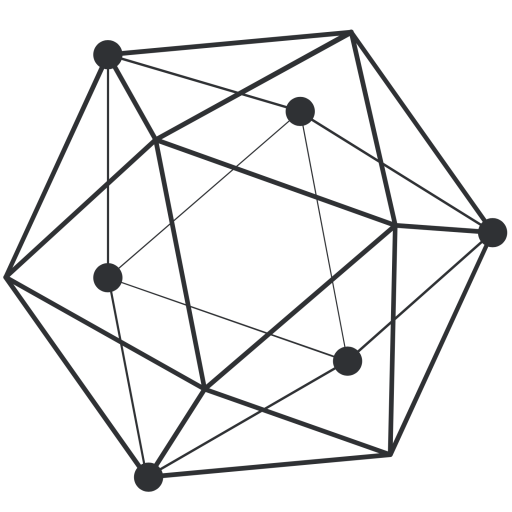Hyperledger Composer is a set of collaboration tools for building blockchain business networks that make it simple and fast for business owners and developers to create smart contracts and blockchain applications to solve business problems.Composer makes it easier to integrate a blockchain applications with the existing business systems.It also supports the existing Hyperledger Fabric blockchain infrastructure and runtime, which supports pluggable blockchain consensus protocols to ensure that transactions are validated according to policy by the designated business network participants.
- Hyperledger Composer is an extensive, open development toolset and framework to make developing blockchain applications easier.
- Hyperledger Composer supports the existing Hyperledger Fabric blockchain infrastructure and runtime.
- The following are prerequisites for installing the required development tools:
Operating Systems: Ubuntu Linux 14.04 / 16.04 LTS (both 64-bit), or Mac OS 10.12
Docker Engine: Version 17.03 or higher
Docker-Compose: Version 1.8 or higher
Node: 8.9 or higher (note version 9 is not supported)
npm: v5.x
git: 2.9.x or higher
Python: 2.7.x - we can try composer playground in the online at https://composer-playground.mybluemix.net/
- If you want to run playground locally just run "npm install -g composer-playground" to download and to start web app just run this "composer-playground" where you installed the playground.
- After that in playground and we can deploy a empty business network/sample business network/.bna file and give a name to our business network.
- And next in business network cards we can see our business network,then click on connect now,so that our business network will open,there you can see two tabs Define and test,
- In test tab we can test our business network like adding participants,assests and we can do transactions.
- we can see all transaction in "All transaction" tab,there we can see list of all transactions in our business network,if we open transaction there we can see transaction id,time stamp and commodity details.